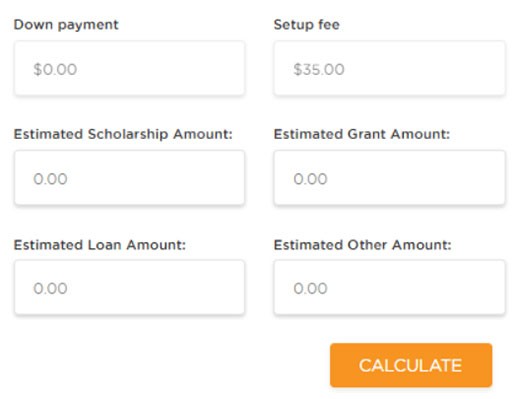Important Information Regarding the Payment Plan:
- The student must be logged in to sign up for the Payment Plan. Authorized users will be able to view the plan, modify payment methods, etc.; however, the student must be logged in to initially set up the plan and sign the disclosure/agreement.
- Payments made outside of the payment plan may adjust the plan amount and future payment amounts.
- You will be presented with the opportunity to input financial aid, loans and other payment information before finalizing the plan amount (see item 7 below).
1. Login
- If you have already set up your account with PayMyTuition as a student or as an authorized user, please click here to access PayMyTuition.
- If you are accessing PayMyTuition for the first time and are on campus, use this link for MyBanner / Personal Access Page.
- If you are accessing PayMyTuition for the first time and require remote access, use this link for MyBanner / Personal Access Page.
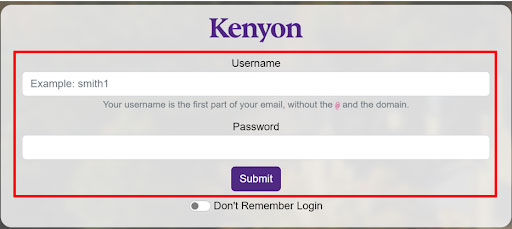
2. Navigate
Once you have signed into your Personal Access Page / MyBanner, proceed to the Student Services & Financial Aid section and select the “PayMyTuition” link.
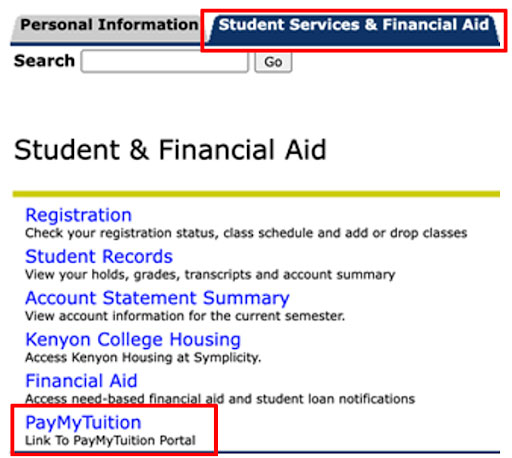
3. Redirect
Within the Account Payment page, click on “Pay Now” to be redirected to your payment portal.
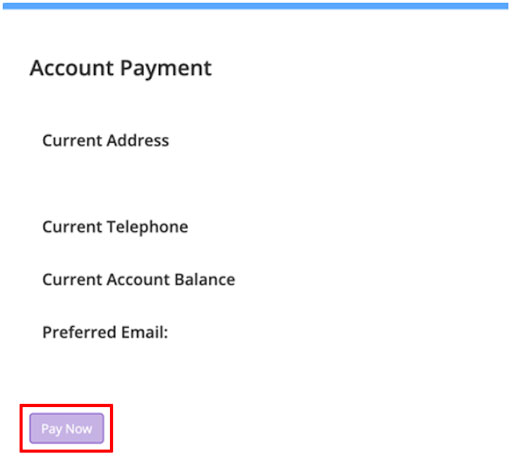
4. Eligibility Check
Once you are redirected to the PayMyTuition Portal, you will see "Enroll in Payment Plan" if you are eligible to enroll. Click on this option to begin the enrollment process.
If that option isn't visible, contact Kenyon's Student Accounts Office at student.billing@kenyon.edu or call 740-427-5178 to inquire about eligibility.
5. Enroll in a Payment Plan
Select the “Enroll in Payment Plan” button in the PayMyTuition portal to begin your installment process.
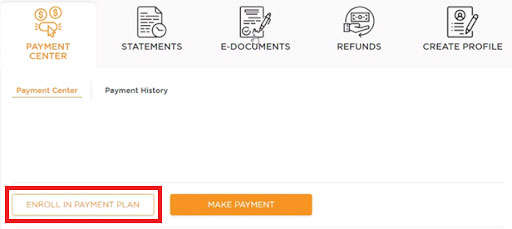
When enrolling in a payment plan, you may need to review available terms and select the term your payment plan is eligible for.
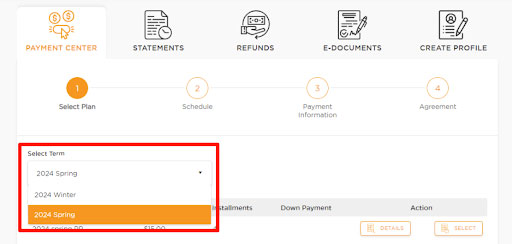
6. Charge and Balance Review
Before enrolling, you can access a detailed breakdown of charges and see your existing balance. Make sure you're fully informed of all expenses before choosing a plan.
7. Estimate Financial Aid or Other Payments
The full account balance will display with the opportunity to input scholarship, grant, loan or other amounts that will be offsetting the balance. Any amounts entered in these boxes will subtract from the balance to arrive at the final plan amount.