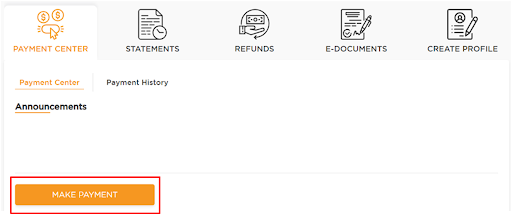Kenyon College has partnered with PayMyTuition for domestic and international tuition payments.
With PayMyTuition, students can pay their tuition and fee payments from any bank, in any country in any currency at better than bank exchange rates. PayMyTuition is fast, simple and cost effective.
1. Login
- If you have already set up your account with PayMyTuition as a student or as an authorized user, please click here to access PayMyTuition.
- If you are accessing PayMyTuition for the first time and are on campus, use this link for MyBanner / Personal Access Page.
- If you are accessing PayMyTuition for the first time and require remote access, use this link for MyBanner / Personal Access Page.
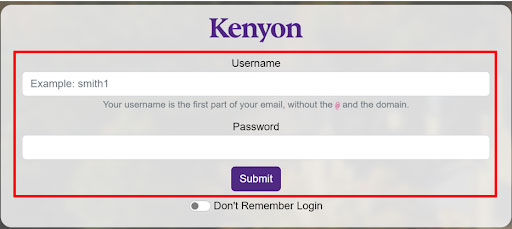
2. Navigate
Once you have signed into your Personal Access Page / MyBanner, proceed to the Student Services & Financial Aid section and select the “PayMyTuition” link.
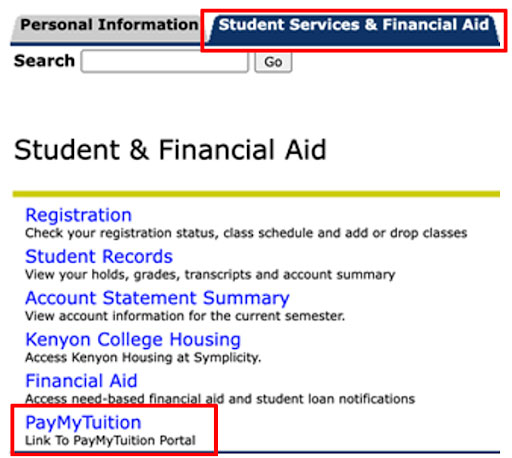
3. Redirect
Within the Account Payment page, click on “Pay Now” to be redirected to your payment portal.
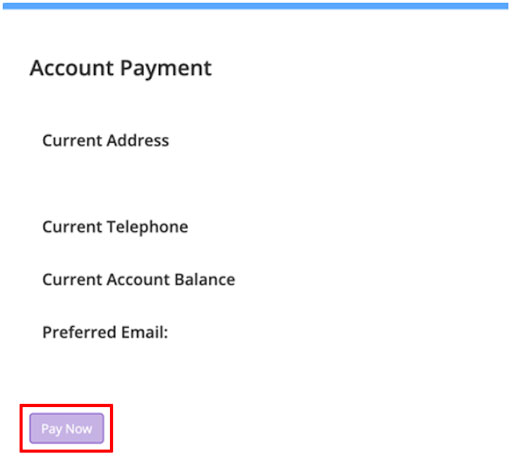
4. Make a Payment
Select the “Make Payment” button in the PayMyTuition portal to initiate your transaction.